top of page
How to give with Breeze
-
Click on the "Give Online" button above
-
Enter the amount you'd like to give
-
Click the first dropdown and select the frequency you'd like to give for your selected amount (one time, weekly, every 2 weeks, monthly, yearly). Selecting a recurring frequency will set up automatic charges
-
Select your Payment Method and click “Continue”
-
Now enter your contact and payment information and choose if you would like to cover the processing fees
-
Click the “Give $” button

bottom of page